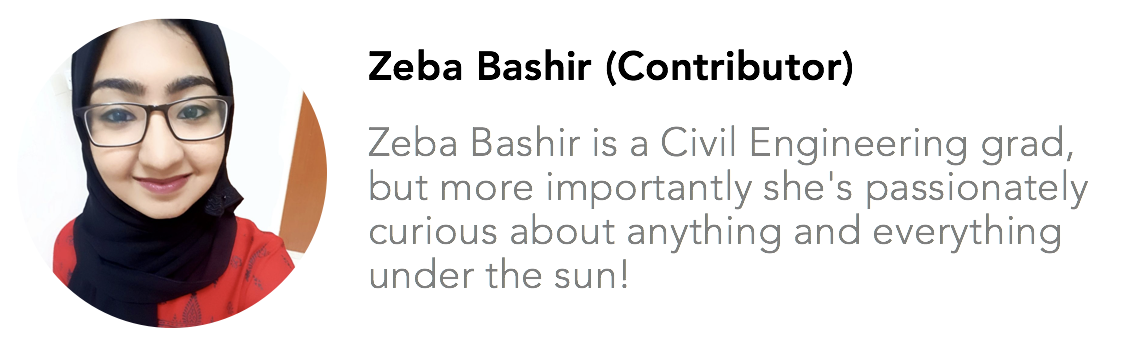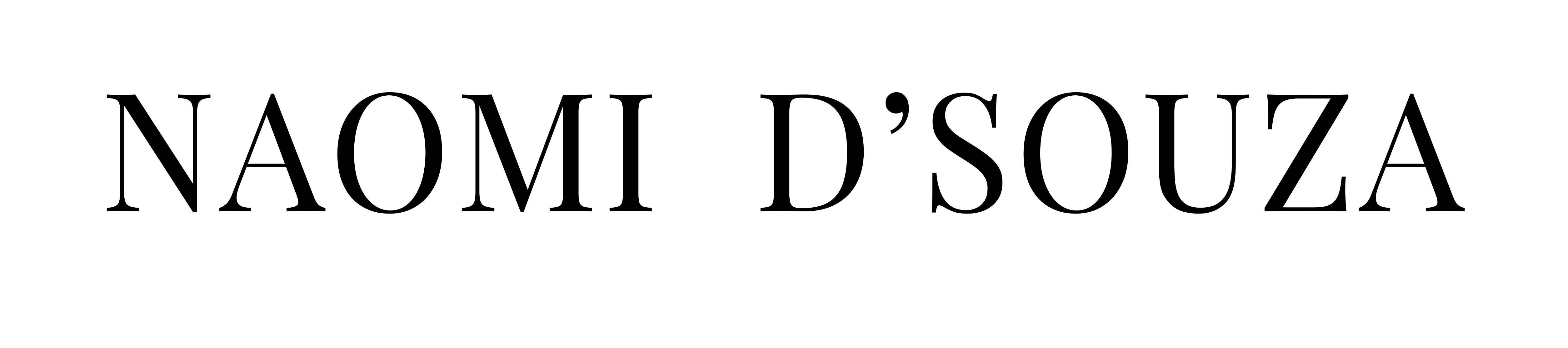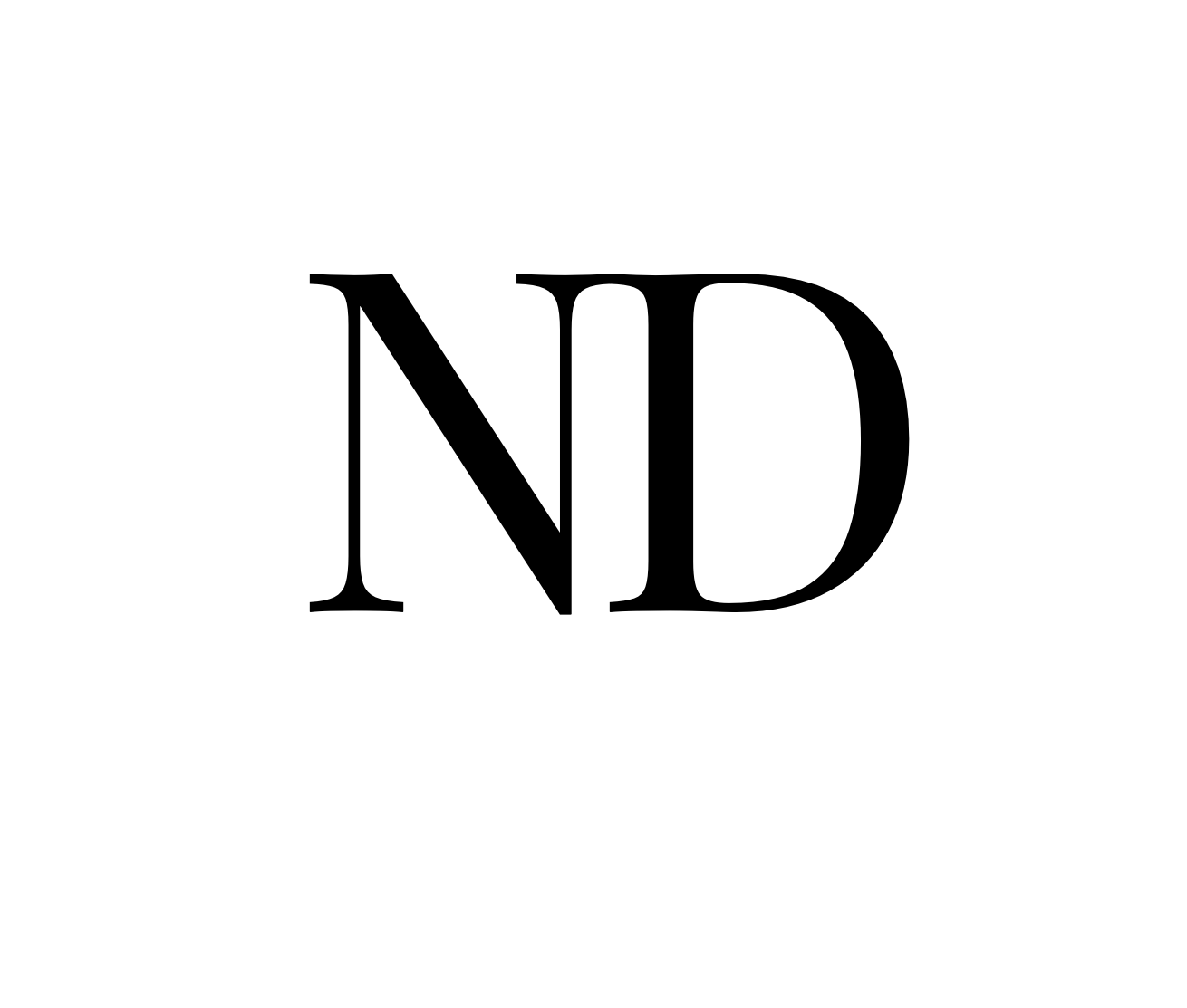While all of us spend a lot of time on different websites, very few know how to actually go about building one of your own. And it really isn’t that hard!
There are quite a few different ways to start a website, each with its own process and cost. Some ways require prior knowledge of coding and others have everything ready for you and can be used with a click of a button. If you’re wanting to do it all yourself then there are plenty of resources out there that will help you learn the different things you need to do to end up with the perfect site — such as the videos that CreateWPSite makes. You can Watch here if you’re interested. If you’re wanting to get a basic rundown on the process, I have put together the following 3 easy steps:
1. BUY A DOMAIN
A domain is the name of your site. Examples of a domain are Facebook.com, YouTube.com, Instagram.com, etc. It has to be registered with a domain registrar. All domains end with a certain extension such as .ae, .in, .com etc. Most extensions are free to register for ÄŸŸ ¤‘, however certain extensions such as .co.uk are restricted for the citizens of the United Kingdom so that the websites with those extensions are restricted to that country’s cyber laws and regulations. Certain extensions are also used to describe the nature of the website; .edu is used for educational websites ÄŸŸ”š like schools, universities etc., .org is used for public organizations and country code top-level domain names are for locations (.in for India, .ae for UAE). You don’t have to necessarily buy a domain if you’re using sites like WordPress to help build your site, because you get a free sub-domain. But this means that it will look like yourwebsite.wordpress.com which looks quite unprofessional,ÄŸŸ ¤ ¦”â™€ï ¸ so it is recommended to get your own domain!
If you’re having trouble thinking of a creative domain name, websites like Wordoid, Dot-o-mator and Domainr will be of great help. You enter in your criteria, and they’ll come up with domain name suggestions for you! ÄŸŸ˜ƒ

HOW TO REGISTER YOUR DOMAIN
- Think of the name you’d like your website to have. Remember, domain names have to be unique. So it’s a good idea to have a few variations as a backup in case your name is already taken.
- Search for the name on any registrars’ website, eg. GoDaddy. If your name is available, you can order it immediately! ÄŸŸ˜
- You will be asked to pay a registration fee, usually between $10-$35. Most registrars accept payment by PayPal or credit card.
- You’re done! ÄŸŸ‰
2. ORDER A WEB HOST
A web hosting service is a type of Internet hosting service that allows individuals and organizations to make their website accessible via the World Wide Web. You’re basically buying space in a server. One way to understand it is that it acts as a house ÄŸŸ for your computer files (HTML, documents, images, videos, etc.) in a web host. The term “web hosting” refers to the companies that rent out their computers/servers to store your website and provide Internet connectivity so that the other users can access the files on your website. Again, sites like WordPress offer free hosting if you build your website there, but it’s REALLY slow. ÄŸŸ˜Ÿ So investing in a web host is a good idea. There are four different types of web hosts:
a. SHARED HOSTING
As the name suggests, in shared hosting your website shares the server with many other sites. This can be anywhere from a few hundreds to even thousands! ÄŸŸ˜ ± All these websites have common resources like RAM and the CPU. and these are shared. The cost of this kind of hosting is extremely low, not more than $6 on signup, and therefore a lot of websites which don’t face too much traffic tend to opt for this kind. But these hosts aren’t equipped to deal with high traffic levels, and your website can also be affected by other sites on the same server. This is also the entry level hosting option since it requires only a minimum level of technical knowledge. ÄŸŸ˜ƒ Options: A2 Hosting, One.com, WebHostFace
Options: A2 Hosting, One.com, WebHostFace
b. VIRTUAL PRIVATE SERVER HOSTING
In VPS hosting, a server is divided into virtual sections, and each website gets a small section of its own. So even though websites are technically sharing servers with a few other websites, they’re still getting a small dedicated server. ÄŸŸ˜ ® Users have more access to their own section of the server and don’t have to pay as much as to get a dedicated server. But this one, too, isn’t capable of handling very high traffic levels well and other websites on the server can still affect your website to some degree. ÄŸŸ˜•
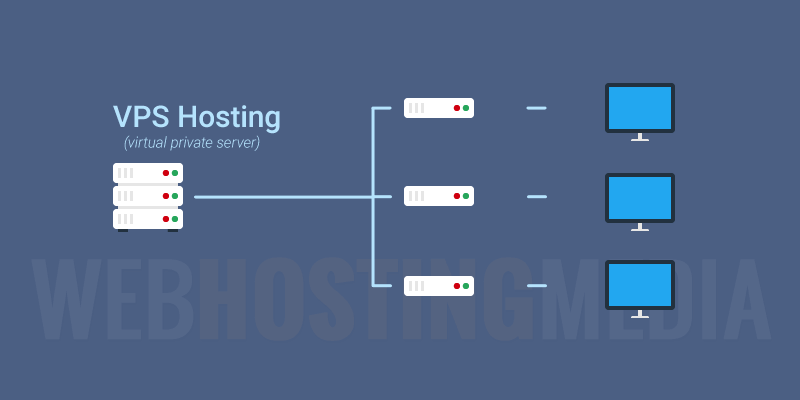 Options:
Options:
c. DEDICATED SERVER HOSTING
This option gives you maximum control over the web server since you’re renting an entire server. The whole server is dedicated only to your website, hence the name. But of course, as you can imagine, these come at quite a cost. ÄŸŸ’ ¸ It is only recommended for those who need maximum control and better server performance.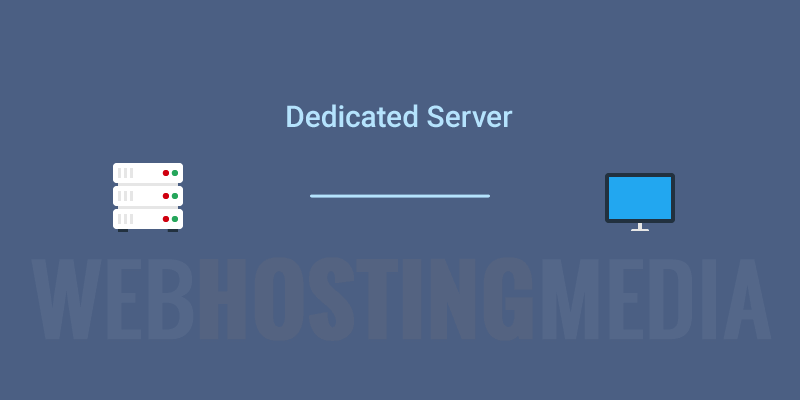 Options:
Options:
d. CLOUD HOSTING
Cloud hosting is your best option if you face extremely high web traffic since they are equipped to deal with unlimited amounts of traffic! A cloud is a team of servers, and they work together to handle high traffic levels or spikes for any particular website. ☠While this option is cheaper than a dedicated web host, most of them don’t offer root access, which you’ll need if you want to change server settings or while installing some software.
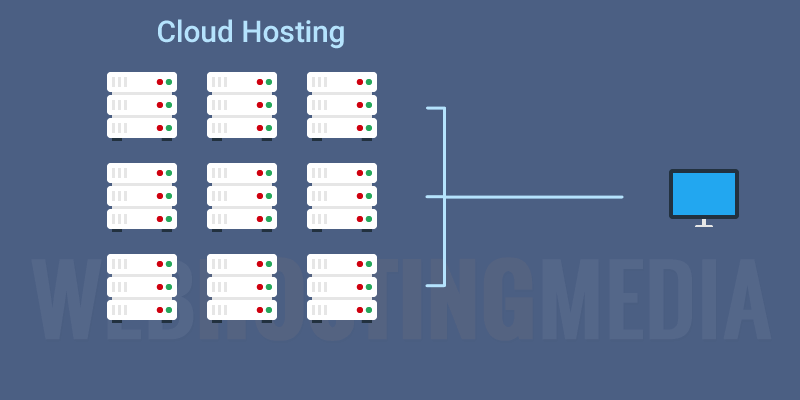 Options:
Options:
Bluehost is a good option since it’s really affordable, and they even throw in a free domain and a free site builder, along with 24/7 support! ÄŸŸ‘
Costs for server and hosting will differ according to how much traffic you get per month. The more traffic you get, the slower your website will be. Thus, your server and hosting has to be able to manage the same.
3. BUILD YOUR WEBSITE
Back in the old days, you needed to know quite a bit of HTML, CSS or even flash to be able to make a website. But fast forward to 2018, and we have tools which allow even a beginner to make a very professional looking website. A Content Management System is a software or application which helps beginners to develop websites easily. ÄŸŸ˜ƒ It makes the process of creating and managing online content incredibly simpler and most of them are free to use! Some of the most well-known CMS are WordPress, Drupal and Joomla.
Advantage: You can add and edit your website yourself. It is nice to have control over your investment and you don’t have to pay or depend on a developer. ÄŸŸ ¤ © Many CMSs even allow you to assign roles throughout your team, eg. some people write content and some people edit and give the OK. A CMS is ideal for this type of workflow.
Disadvantage: So many things can go wrong including formatting errors, no image compression, inconsistent resizing resulting in out of proportion photographs, thereby affecting the consistency of your brand. ÄŸŸ ¤ ¦”â™€ï ¸ Most of these issues, however, can be ironed out within a small duration of getting used to the software. Finally, if you are not too confident and find it too much of a hassle, you could seek expert help from a website design company like Blue Whale Media.
WHICH CMS IS THE BEST FOR A BEGINNER?
 WordPress is pretty much the king of beginner-friendly CMSs nowadays. ÄŸŸ‘‘ Learning HTML coding from scratch can take you months! If you’re genuinely interested in learning to code, then by all means, go for it. But it’s not a practical option if you want to set up a website fairly quickly. Website builders are another option, but they’re expensive and most of them are very limited in terms of pages and features. ÄŸŸ‘‘ While Drupal and Joomla are good CMS options as well, Drupal takes a bit of time getting used to and is more popular among web developers and experienced coders. Whereas with Joomla you’ll need to have at least a little prior knowledge of coding, in order to achieve exactly what you want. If you find all of this confusing, then you could make use of a web design agency to do the work for you. But WordPress is incredibly easy to use, flexible enough for all kinds of websites, has over 4000 free themes, 45000 free plugins and you don’t need to know any programming language. Additionally, there are various companies like WP Buffs that tend to provide backup service for WordPress in order to avoid any loss of data/design and save a lot of time and money in the long run.
WordPress is pretty much the king of beginner-friendly CMSs nowadays. ÄŸŸ‘‘ Learning HTML coding from scratch can take you months! If you’re genuinely interested in learning to code, then by all means, go for it. But it’s not a practical option if you want to set up a website fairly quickly. Website builders are another option, but they’re expensive and most of them are very limited in terms of pages and features. ÄŸŸ‘‘ While Drupal and Joomla are good CMS options as well, Drupal takes a bit of time getting used to and is more popular among web developers and experienced coders. Whereas with Joomla you’ll need to have at least a little prior knowledge of coding, in order to achieve exactly what you want. If you find all of this confusing, then you could make use of a web design agency to do the work for you. But WordPress is incredibly easy to use, flexible enough for all kinds of websites, has over 4000 free themes, 45000 free plugins and you don’t need to know any programming language. Additionally, there are various companies like WP Buffs that tend to provide backup service for WordPress in order to avoid any loss of data/design and save a lot of time and money in the long run.
Today’s technology allows you to migrate from one CMS to another. So even if you end up not liking the one you chose, you still have the option of shifting to another. Just make sure you have the time and expertise readily available when you choose to do the site transfer. If you are unsure as to how you would want to move forward, especially if you have a ecommerce website, you could turn to the professionals in creating a bigcommerce partner platform for you. ÄŸŸ˜ƒÄŸŸ‘
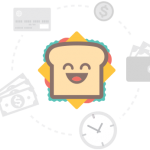 Last but not least, ensure your website is responsive (good usability and scalability) across all types of devices, especially if your website has intricate designing.
Last but not least, ensure your website is responsive (good usability and scalability) across all types of devices, especially if your website has intricate designing.
Sources
[1], [2], [3], [4], [5]
Researched and Written by Zeba Bashir